Make a Payment
Things just got easier! You can make a payment to your DFCU loans or credit card from any external account.
Pay via text message, our website, or through DFCU online and mobile banking.
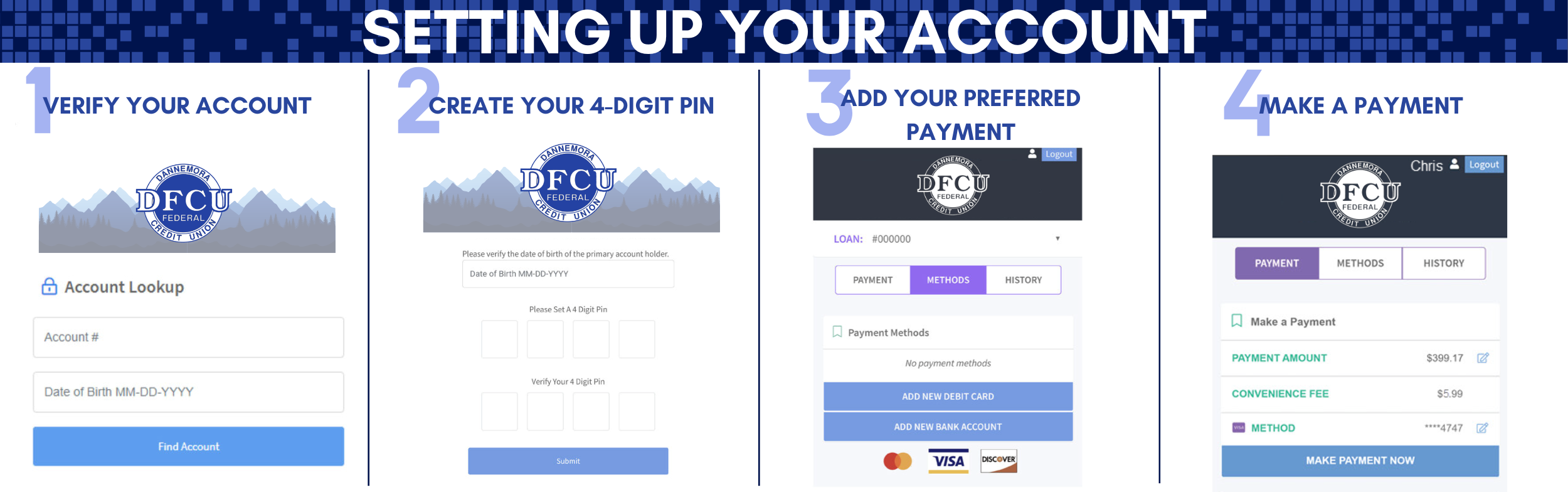
IMPORTANT NOTE: Your payment may take up to three (3) business days to post to your account.
*APR = ANNUAL PERCENTAGE RATE. RATE BASED ON CREDITWORTHINESS AND TERM OF LOAN.
**APY = ANNUAL PERCENTAGE YIELD. RATES ARE SUBJECT TO CHANGE AT ANY TIME AND ARE NOT GUARANTEED.
WE PROVIDE LINKS TO THIRD PARTY PARTNERS, INDEPENDENT FROM DANNEMORA FCU. THESE LINKS ARE PROVIDED ONLY AS A CONVENIENCE. WE DO NOT MANAGE THE CONTENT OF THOSE SITES. THE PRIVACY AND SECURITY POLICIES OF EXTERNAL WEBSITES WILL DIFFER FROM THOSE OF DANNEMORA FCU.

